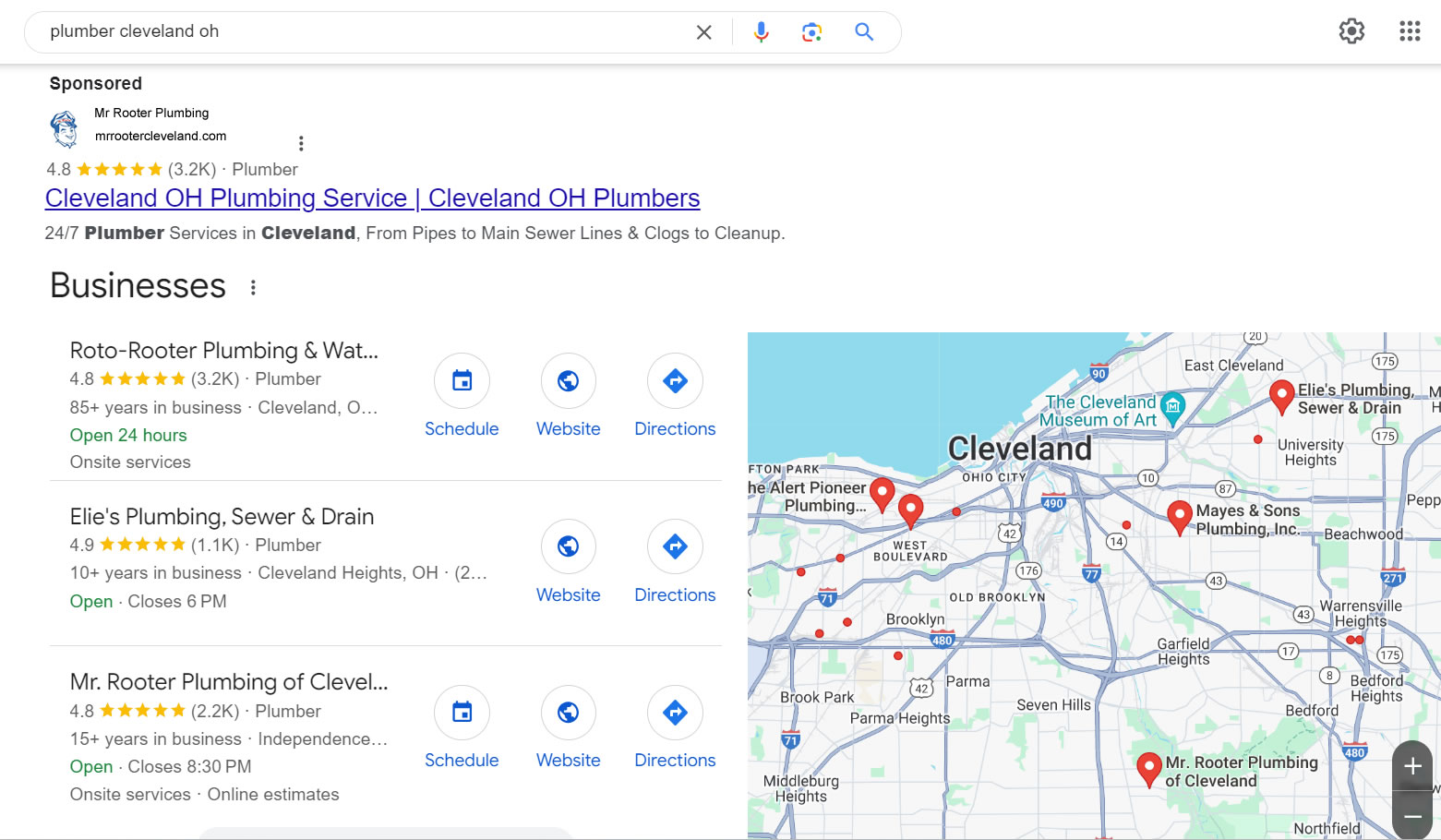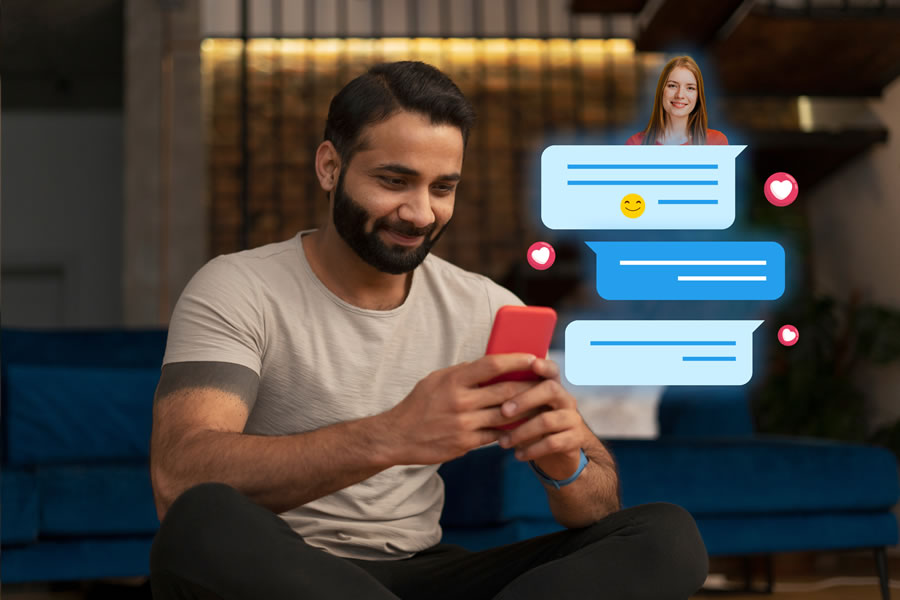Tips For Creating A Great How-To Video
Gone are the days when people stared at screens and read lengthy 'how-to' articles. Recently, more and more people prefer watching videos and statistics even show that people learn faster from watching videos than reading texts.

If you want to see your business gain patronage and traction, a right way to go about it would be to create an explainer video. People are willing to watch videos of any length if it will guarantee learning what they want.
Although creating videos is one of the best ways to gain potential customers for your business, not all videos are equal. There are certain things you will need to get right if you want your video to stand out in the ever-growing ocean of myriads of videos and professionals from iBoost shared them in this article.
Get the Basics Right
It's effortless to make a video these days. You don't need sophisticated cameras and other equipment. With a good phone with excellent camera quality (8 megapixels and above), you're good to go. However, you will need to get your script(s) ready, good lighting, excellent audio quality and no distractions (camera shaking or microphone breaking). You want to critically review your videos to look professional before sending it out.
Speak to Your Audience
We’re not talking about speaking into the camera (if you're using your voice for the video). What I mean here is being able to locate your target audience. You should be able to ascertain their level of knowledge of the subject. Speaking to your audience entails understanding what they want and how to make your massage concise and meaningful.
At iBoost, we’ll help tailor your script to connect with your audience.
Break Your Video into Steps
It will turn out better when you break down your tutorial video into steps. Users may feel bored or think it difficult if you just throw a large chunk of information at them.
Breaking down your videos into steps will not only make it easier for you to get your point streamlined and more precise, but it will also help your viewers pace themselves and know how far they've gotten in the learning process.
Make Use of Good Visuals
In driving home your points, adding visual examples here and there will help users know what each stage should look like once they get it right. It also spices up your video and better informs your users.
Engage Your Audience
To get the most out of your 'how-to' video, make your viewers know that you care. It shouldn't just come off as instructional but let them feel involved. Don't just aim at educating. Make the process fun too.
Keep Your Videos Short
Most users don't have the luxury of sitting down for hours to learn something new. The average attention span of people watching videos online is just about few minutes. You don't want to stand the chance of users having to skip your video when you've not gotten your points across. Keep your tutorial videos short, sweet and compelling. If the topic you're trying to cover is a complex one, it will do you good to break it down into parts.
Use A Call to Action
Don't just let your viewers go immediately they are done watching your video. Get them to interact by asking questions and using strategies to compel them to take action. Why not call as at iBoost for more information about this.