- Home
- Services
- Pricing
- AI SEO
- Company
- Our Clients
- Who We ServeWe Work With All Types of Businesses
- Blog
- Contact Us
- Home
- Services
- Pricing
- AI SEO
- Company
- Our Clients
- Who We Serve
- We Work With All Types of Businesses
iBoost Web develops professional websites and offers services to all kinds of businesses from jewelry stores to barber shops, from doctors to any retail stores.
Learn More
- Contact us
- Log in
- Free Trial
Menu


Accessibility
Contact iBoost Web today to get your website ADA complaint and turn more visitors into a customer. Get Started Today!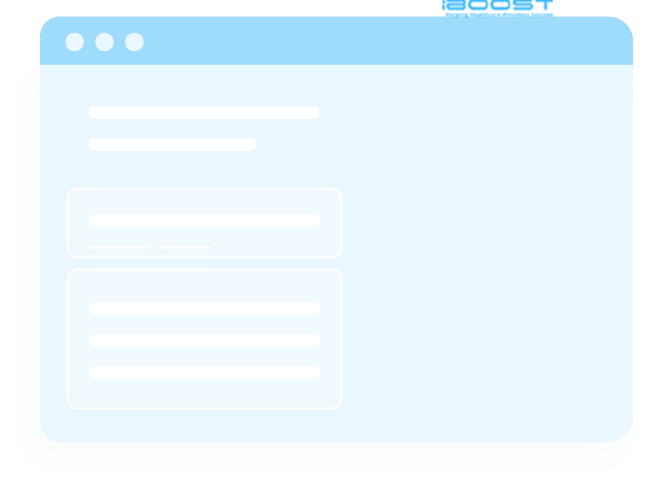
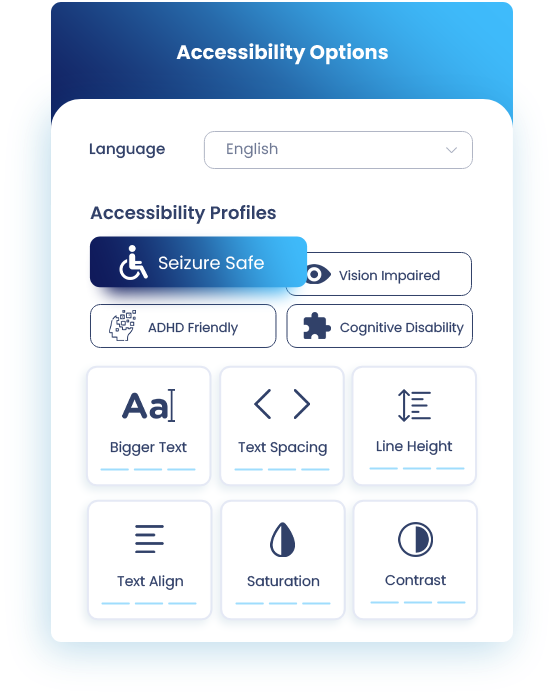
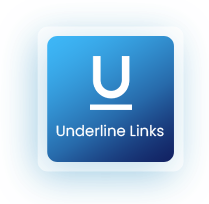


The Most Robust Accessibility Interface
The World’s Most Robust Accessibility Interface You've got a sleek, user-friendly website. Your customer base is growing. Everything's going well. But have you stopped to think about whether your website is accessible to everyone? If you’re looking for a way to make your website genuinely inclusive, then you’ve found the right solution. Online presence is critical for today’s companies, and failing to cater to a diverse set of users could mean missing out on significant market share. There may also be legal repercussions for failing to adhere to accessibility guidelines.
What if there was a solution that not only ensured compliance but actually enhanced user experience for all? IBoost’s accessibility interface is designed to make your website fully accessible and compliant effortlessly. Now, you can create an environment where everyone feels welcome by using a tool that integrates seamlessly with your website to provide a wide range of features, all without compromising on design.

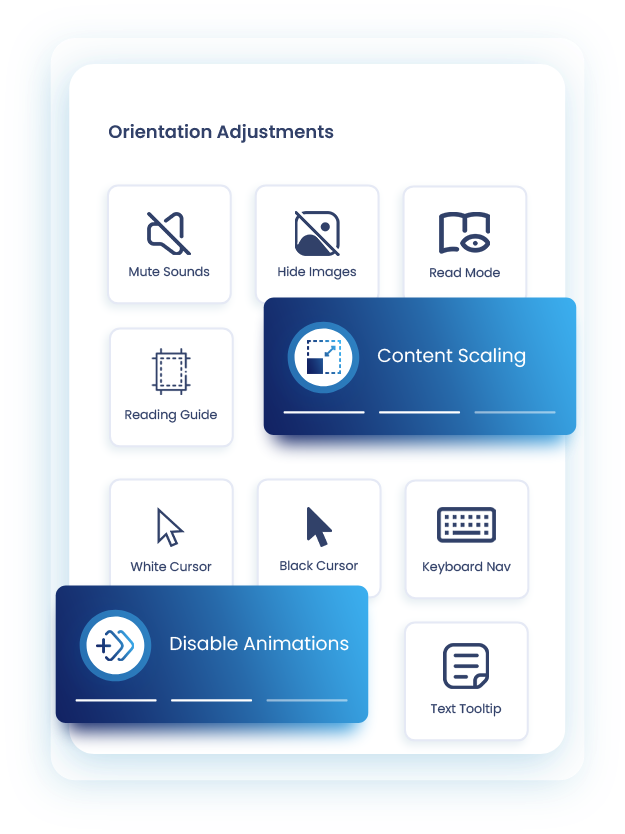
Optimized for
High Performance
and Quick Loading Times
Have you ever clicked on a website only to leave because it took forever to load? Our software is coded for efficiency, ensuring rapid loading times. Our software has a lightweight design, ensuring that speed doesn't come at the expense of other features.
We also utilize modern compression techniques to minimize data transfer, speeding up the load time even more. Not only does this improve user experience, but it also benefits SEO rankings. Our software runs quietly in the background, offering optimal accessibility without bogging down your site's performance.
Contact iBoost Web today to get your website ADA complaint and turn more visitors into a customer.
our customers
love our servıces

I can’t find words to describe how much I like iBoost Web services. I have been with you for years and tell all my friends about how great you are. Every single problem I have ever had was resolved in just minutes. Thank you.
Sherry M.
Owner of Royal Design
Very professional work, super fast response time!
Robert Young
Chloe's Auto Repair
We worked with a couple of website design firms before we met iBoost Web. Every time we requested changes/updates on our website it was taking weeks to complete. With iBoost Web, it takes a maximum of 24 hours. They are very quick in making the changes we request
Jennifer B.
Owner of Tdesigns
I have a few sites hosted and designed with you guys and believe me, I know the quality of your service, and it is a pleasure dealing with you. iBoost Web is very reliable web design firm. I will always refer my family and friends who need a website.
Ashley S.
Owner of Floral Designs
I have been working with iBoost since 2010. Every time I need them they are always available and able to fix my issue or request very quickly. Very happy with their customer service and the website they created for my business.
Bob Minkert
Owner of Mr. Rooter
They designed a website for us and will now be optimizing it as well. Our point of contact, has always been prompt and professional. This company is everything you would want in website support!
Dan Wilhelm
3Options Realty
Excellent customer service and very professional websites. We always use iBoost Web every time we need a new website for our new restaurant locations. They work very professionally and the pricing is really unbeatable.
Tom B.
Landmark Diner
I can’t find words to describe how much I like iBoost Web services. I have been with you for years and tell all my friends about how great you are. Every single problem I have ever had was resolved in just minutes. Thank you.
Sherry M.
Owner of Royal Design
Very professional work, super fast response time!
Robert Young
Chloe's Auto Repair
We worked with a couple of website design firms before we met iBoost Web. Every time we requested changes/updates on our website it was taking weeks to complete. With iBoost Web, it takes a maximum of 24 hours. They are very quick in making the changes we request
Jennifer B.
Owner of Tdesigns
I have a few sites hosted and designed with you guys and believe me, I know the quality of your service, and it is a pleasure dealing with you. iBoost Web is very reliable web design firm. I will always refer my family and friends who need a website.
Ashley S.
Owner of Floral Designs
I have been working with iBoost since 2010. Every time I need them they are always available and able to fix my issue or request very quickly. Very happy with their customer service and the website they created for my business.
Bob Minkert
Owner of Mr. Rooter
They designed a website for us and will now be optimizing it as well. Our point of contact, has always been prompt and professional. This company is everything you would want in website support!
Dan Wilhelm
3Options Realty
Excellent customer service and very professional websites. We always use iBoost Web every time we need a new website for our new restaurant locations. They work very professionally and the pricing is really unbeatable.
Tom B.
Landmark Diner
I can’t find words to describe how much I like iBoost Web services. I have been with you for years and tell all my friends about how great you are. Every single problem I have ever had was resolved in just minutes. Thank you.
Sherry M.
Owner of Royal Design
Very professional work, super fast response time!
Robert Young
Chloe's Auto Repair
We worked with a couple of website design firms before we met iBoost Web. Every time we requested changes/updates on our website it was taking weeks to complete. With iBoost Web, it takes a maximum of 24 hours. They are very quick in making the changes we request
Jennifer B.
Owner of Tdesigns
I have a few sites hosted and designed with you guys and believe me, I know the quality of your service, and it is a pleasure dealing with you. iBoost Web is very reliable web design firm. I will always refer my family and friends who need a website.
Ashley S.
Owner of Floral Designs
Accessibility Profiles Creating a tailor-made Accessible Experience
Our software includes a profile that eliminates all triggers that could potentially cause a seizure. This feature prioritizes user safety above all else. Profile Designed for those with varying degrees of visual impairment, this profile adjusts text size and contrasts to maximize readability
ADHD Friendly Profile
Some people find it difficult to focus when there are too many distractions. Our ADHD-friendly profile simplifies layouts and reduces the number of potentially distracting elements.
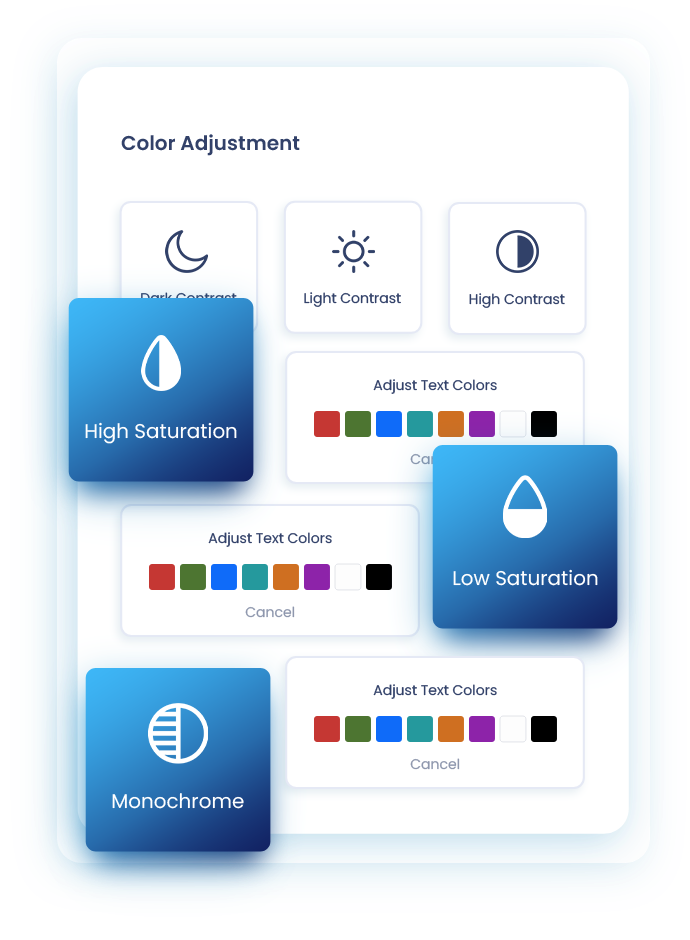
Optimized for
High Performance
and Quick Loading Times
Have you ever clicked on a website only to leave because it took forever to load? Our software is coded for efficiency, ensuring rapid loading times. Our software has a lightweight design, ensuring that speed doesn't come at the expense of other features.
We also utilize modern compression techniques to minimize data transfer, speeding up the load time even more. Not only does this improve user experience, but it also benefits SEO rankings. Our software runs quietly in the background, offering optimal accessibility without bogging down your site's performance.
Contact iBoost Web today to get your website ADA complaint and turn more visitors into a customer.
Beyond the Basics
Optimized Interface Solutions

Stop Animations
Some of your users might find constant movement and animations distracting or even discomforting. Our software provides an option to stop animations, making the browsing experience much more comfortable for those who prefer a static environment.

Contrast Setting
People with visual impairments often find typical website designs challenging to navigate. Our software's contrast setting adjusts the text and background to improve readability, ensuring that your content is accessible to as many people as possible.

Reading Mode
Reading lengthy articles can be taxing, especially for those with cognitive disabilities. Our software's reading mode removes all extra elements from the page, allowing users to focus solely on the text. This makes absorbing information easier and more pleasant.

Quick Navigation
Some users prefer or require the use of keyboards for navigation. We have created a quick and intuitive system that allows users to navigate through all website elements using their keyboard efficiently, skipping the need to tab through every link and button.

A READABLE EXPERIENCE
Content Adjustments
Our software goes beyond typical offerings by extending accessibility features to content. Users can effortlessly modify the display settings, including font sizing, text alignment, and letter spacing. Visitors may have conditions that make reading standard text difficult. Simple adjustments can turn a strenuous reading experience into a pleasurable one. The adaptability of our tool can make a world of difference for the elderly and those with visual impairments. By removing barriers that get in the way of the free flow of information, you can ensure your content reaches as broad an audience as possible.

Cognitive Disability Profile
For those who require a simplified interface for easier navigation, our Cognitive Disability Profile minimizes complexity without compromising functionality.

Keyboard Navigation
Some people can only use a keyboard to navigate through websites. Our Keyboard Navigation profile ensures that every feature of your site is accessible through keyboard commands.