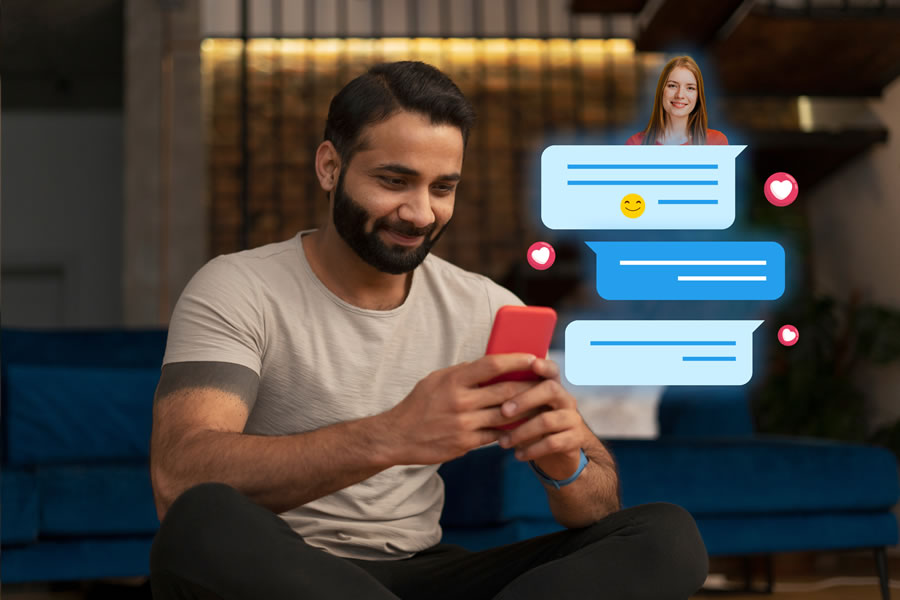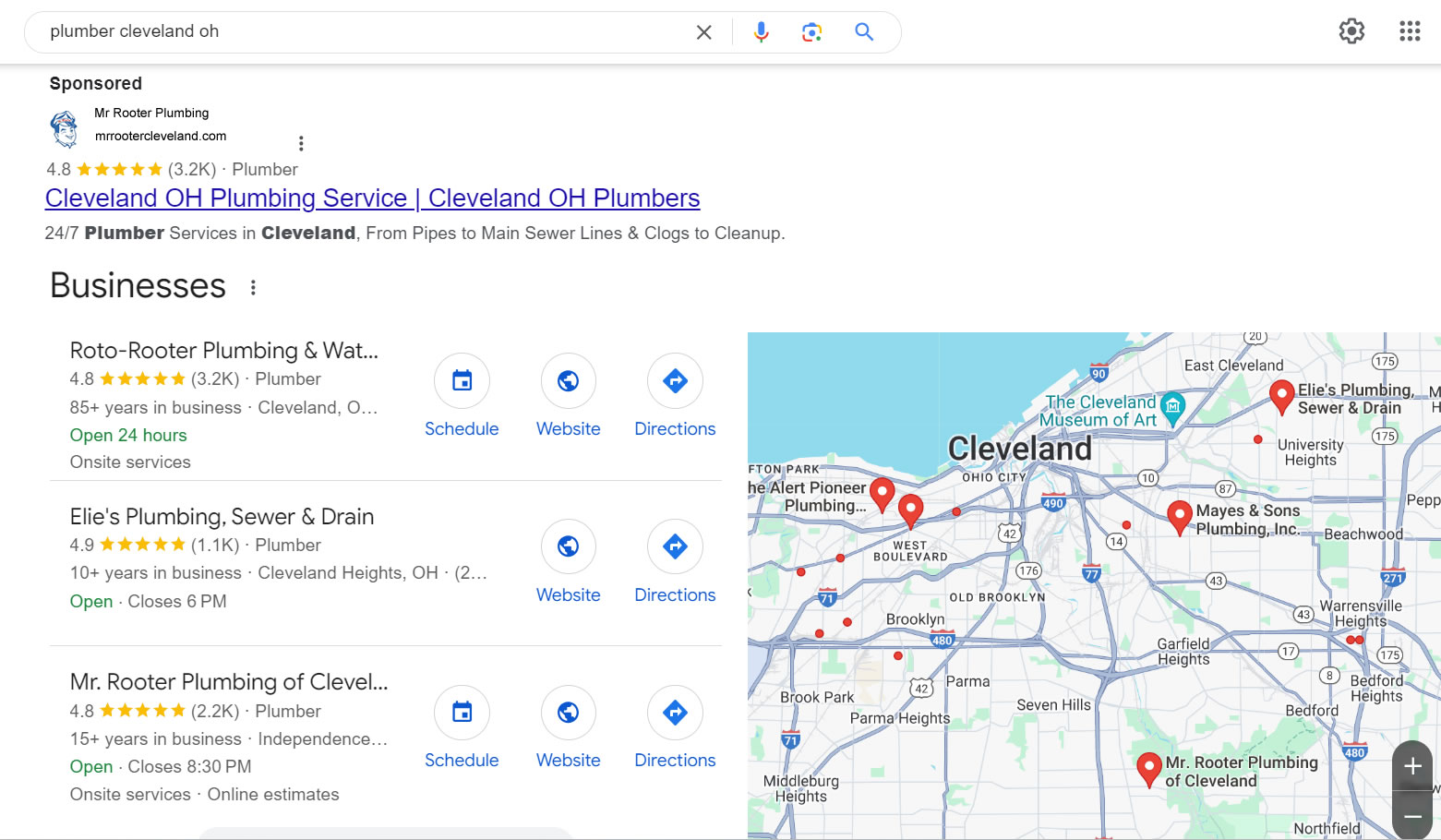Getting to the top of Google's front page is a priority for most businesses. Doing so ensures that potential customers see your website before your competitors and is essential to your company's digital marketing success. Google offers free business pages, yet many small businesses neglect to claim their business and sign up. At iBoost, we help busy business owners manage their Google Business Page, so they can reach more customers, rise in search engine ranking, and grow their revenue. In this post, we'll walk you through the steps, and let you know what it takes to create your page so you can get the benefits of using Google's powerful tools.

Three Steps to Creating Your Google Page
Creating your Google Business Page can be done in three steps. Make sure you follow the directions and provide as much information as possible. Filling out your profile completely will make it easier for customers to find your company and will help boost your overall rankings.
- Step One - Go to Google Maps or Google My Business
There are two ways to sign up for a business page. You can search your business on Google Maps or go to https://business.google.com/to create. Follow the instructions as Google leads you step by step through the process. You will need to sign into your Google account or create a new one specifically for your business. - Step Two - Enter Your Basic Business Information
Next you will enter your business' vital information such as your name, location, phone number, store hours and website. Make sure to fill out as much information as possible, the more that Google knows about your business, the higher your ranking in search results, and the easier it is for potential customers in your area to find your company. - Step Three - Verify That the Business is Yours
Next you will have to validate that the business you have claimed really does belong to you. This is usually done with a validation code and an agreement that you are in fact a representative of the company that you're listing. This step will help deter competitors from claiming your business as their own in an attempt to manipulate rankings.
Updating Your Information to Keep Your Ranking
While setting up your page is important, maintenance is key. You should update your page as often as possible. Google has powerful tools that can reveal a lot of information about community interest in your business, how many people have visited your site, and more. In order to fully maximize the value of this resource, make sure that you always update your information. If you add another location, get a new phone number or change your store's hours, make sure this is reflected on your page. Many people will use your Google information to make a choice between you and a competitor. Make sure that you share pictures, videos, and possibly even an inside look at your location. This is especially helpful for boutiques and cafes where the atmosphere is important to customers. Consistently adding content will make your page more valuable and ensure that you stay ahead of similar local businesses.
Google Business Page Management Included with Your SEO Services from iBoost
While signing up for a Google page isn't extremely time consuming, keeping up with maintenance and understanding how to maximize the page's value for customer reach and search engine optimization is more complicated. If you're a busy professional with a long to do list, it's understandable if your Google page has fallen to the backburner. Thankfully the team at iBoost is here to help. When you purchase any SEO service from iBoost, we will create and manage your Google Business Page at no additional cost. Give us a call today and find out how we can help boost your company's online presence today.